UUX Design
The overall look and feel mimics our website. All menus are across the top, similar to our website. It gives you a comfortable feeling of consistency when using both.

Major Visual Changes
- Colors and layout look like our current website
- An Account Summary is displayed as a nice graphical dashboard, including an asset summary
- Menus are across the top with drop downs, instead of on the left
- Secure Messaging is now a menu item called “Messages”
- Menu heading “Preferences” is now “Settings”
- eStatements is now under “Transactions” instead of “Accounts”
- On the mobile app, Snappy is now under “Transactions”
- Anywhere there is a green Pencil, that item is ‘editable’, such as account nicknames
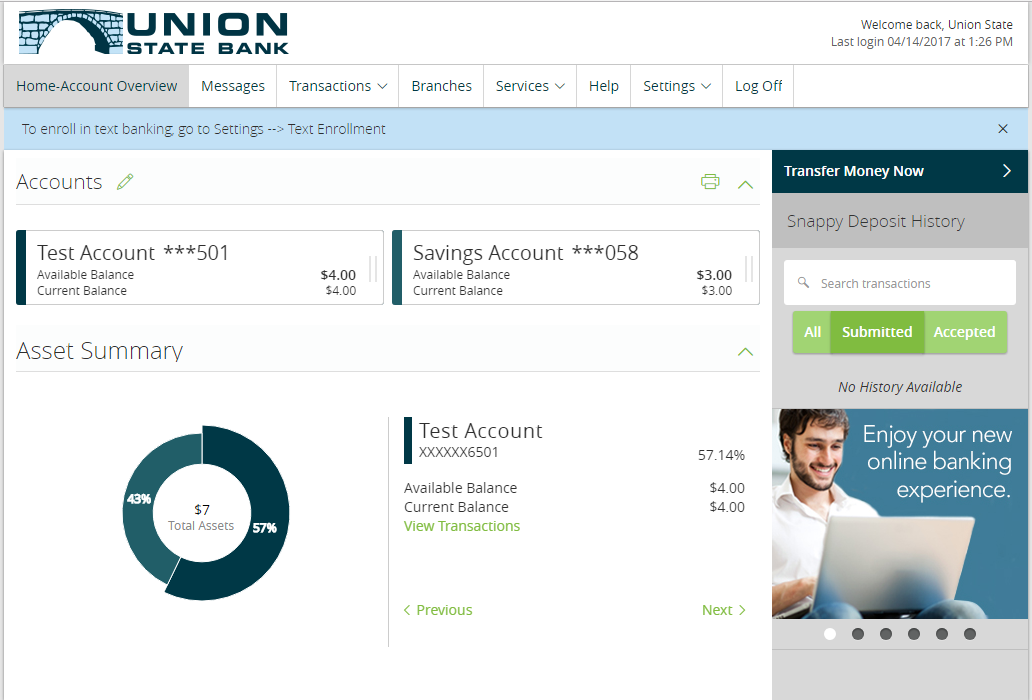
Major Capability Upgrades
- Touch ID/Fingerprint login for mobile banking! No more typing in a username and password at every logon!
- Snappy Mobile Deposit steps are simpler
- Text Banking (Coming Soon!)
- Search capability easier to use
- Item images can be seen on mobile devices
- Branch finder within Online Banking, as well as Mobile Banking – much easier to use
- A user does not have to be enrolled in Online Banking in order to have Mobile Banking
- Bill Pay on mobile has a scaled down dashboard for quick use
- Ability to add a payee on your mobile device
- Some pages in Online Banking and Mobile Banking include information in either a grid/block or list view
- Ability to group accounts
New Online & Mobile Banking FAQs:
The only browser requirement is that your browser must be HTML5 compatible. We recommend updating your browser to the latest version available-not just to ensure compatibility with the new online banking experience, but also to ensure that your online banking is as secure as possible. If you try to log in without a compatible browser you will be redirected to a website to download a new version of the browser.
Some minimally supported browsers, as listed below, may show minor behavioral or cosmetic differences, but will generally support online banking.
The minimally supported browsers are: Internet Explorer - Version 11 and below, Firefox - Version 24 and below, Chrome - Version 30 and below, Safari - Version 6 and below.


